
News
Programming atmega128a-AU: beginner guidelines
Programming atmega128a-AU: beginner guidelines
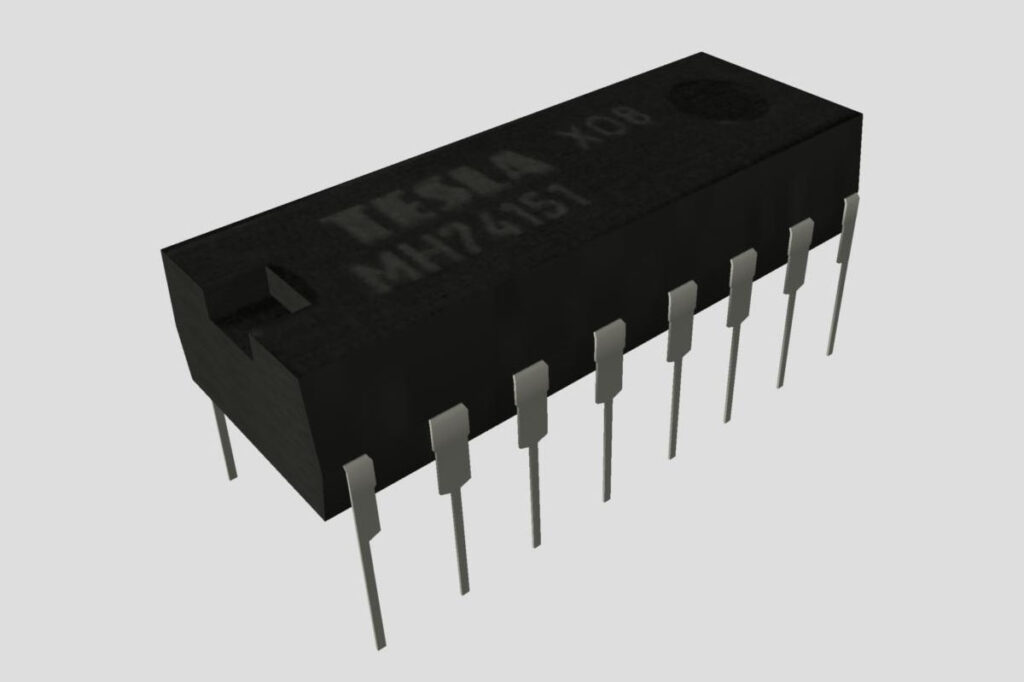
Are you interested in learning to program ATMEGA128A-AU?This microcontroller is widely used by creating from home automation to robotic technology.Programming Atmega128A-AU is an excellent way to start embedded systems and microcontroller programming fields.In this novice guide, we will provide you with all the information required for entry.We will cover topics such as programming basic knowledge, setting the development environment, and compilation and operation code.This guide is very suitable for anyone who has just touched Atmega128a-AU and hopes to start and run quickly.So, let's start learning how to program ATMEGA128A-AU!
Understand the programming basis
When we talk about programming, we refer to writing a series of instructions for computer execution.Programming is the basic component of the computer, and it is a skill that people who are interested in computer science or engineering.However, programming is a skill that is often misunderstood.People often think that programming is only a patent of software engineers, and in fact, almost every engineer has to write code at some time.In fact, many engineers spend most of the time on writing code.The types of code they write will be different according to their engineering field.There are many different programming languages, and each language has its own set to write code.The language you use is usually specific to the device you are programming.Atmega128a-AU uses Arduino programming language for programming.Arduino programming language is a C ++ programming language for general programming.There are also libraries that can be used for Atmega128a-AU, which allows you to simplify certain tasks.The library is useful because they provide the pre -writing code you can easily use in the project.
Set the development environment
Before starting to program ATMEGA128A-AU, you need to set up the Arduino development environment.This is where you write the code and upload it to the microcontroller.Before setting the development environment, make sure you have all the necessary hardware and software.If you are using Mac, you need to install some additional software packages.If you are using Windows PC, you only need to install a few drivers.If you are using a Linux computer, you need to perform more steps.First, you need to install Arduino IDE.Arduino IDE is where you write code and compile code, and then upload it to Atmega128a-AU.Arduino IDE is suitable for Mac, Windows and Linux computers.Make sure to download the version compatible with your computer.If you are using Mac, you need to install the driver.For this reason, open the Arduino IDE, click the premiere, select the additional board manager URL option, and then add the following URL: https://raw.githubusercontent.com/jloibrand/ Arduino-Board-install/Mac/OnceInstalling IDE and any required driver, you should also set up an account on the Arduino website.This will allow you to share your code with others, and it will also be a useful learning resource.The Arduino website provides a wide range of primary and advanced tutorials, which will provide great help when getting started.COM/JLOIBRAND/Arduino-Board-Install/MASTER/MAC/Install IDE and any required driver, you should also set up an account on the Arduino website.This will allow you to share your code with others, and it will also be a useful learning resource.The Arduino website provides a wide range of primary and advanced tutorials, which will provide great help when getting started.COM/JLOIBRAND/Arduino-Board-Install/MASTER/MAC/Install IDE and any required driver, you should also set up an account on the Arduino website.This will allow you to share your code with others, and it will also be a useful learning resource.The Arduino website provides a wide range of primary and advanced tutorials, which will provide great help when getting started.
Programming atmega128a-au
After setting up the development environment, you can write and compile the code.You will need to write code for the two main parts of the project.The first part of your code will be a setting function.The setting function is where you define the atMega128a-AU where you start running.This usually includes initialization variables, setting clocks and configuration I/O pins.The second part of the code will be a cycle function. The circular function is where you write the code that will run continuously until the ATMEGA128A-AU is closed.This code will be executed repeatedly, and you should write carefully, because you do not want it to stop or make the microcontroller collapse.You can write code in any text editor that is usually used to write code.After writing the code,Then you need to compile it.You can complete this operation by clicking the "Upload" button in Arduino IDE.Or, you can click the "Upload" button on the toolbar.After compiling and uploading the code, ATMEGA128A-AU will start running.You can monitor the progress of the code by viewing the console.This is part of Arduino IDE, which shows information about code.
Configure Atmega128a-AU
Now you have written the code, it's time to configure Atmega128a-AU.When writing code for microcontroller, you need to configure the microcontroller before running the code.This can be completed by connecting microcontrollers to your computer by using USB cables.Atmega128A-AU will be displayed on your computer as a new drive called "Atmega128a-AU".Then you can open the "Atmega128A-AU" drive.After entering the drive, you can click the "Debug" folder.Click the "Debug" folder, you will see a file called "Debug Configurations".Open the "Debug Configurations" file, and you will see a file called "Atmega128a-Au as Debugger".Click the "ATMEGA128A-AU As Debugger" file, and you will be able to configure the micro-controller.To configure the microcontroller,You need to add a new board and select Atmega128a-AU board.You can also set the baud rate, select the serial port, and set the debugging foot.It is also worth noting that when you configure Atmega128A-AU, you will not be uploaded to the microcontroller.This is because you need to choose "debugging" instead of "upload".
Compile and run your code
Now you have written code and configured Atmega128a-AU, you can start running the code.You can perform this operation by clicking "Run" and selecting "Debug".This will open the code you wrote in Arduino IDE.After the code is opened, Atmega128a-AU will start running the code.You can then monitor the progress of the code by viewing the console.You can also use Arduino IDE's "debug" section to monitor the progress of the code.You can view the values of the variable, check out and check whether there are any errors in the code.This is very useful when debugging the code.
Debugger
Debugging code is an important part of programming, and it is also something you must do from time to time.Debugging code just means trying to find and repair any errors in the code.This can be completed by monitoring the output of the code.You can perform this operation by clicking the "debug" section of Arduino IDE.This will open the console, you can view the value of the variable and the output of the code in it.If you find any errors in the code, you can try to repair them.You can also use the "Observation" part of Arduino IDE to observe specific variables.If you want to monitor the progress of a certain value, this will be helpful.If you want to know more information about debugging code, you can also read online articles and tutorials for debugging.
Atmega128a-AU project
Now that you have learned how to program ATMEGA128A-AU, it is time to test your new skills.First, you need to choose the type of project to be engaged.You can engage in many different types of projects, and they all have different complexity.For example, you can engage in a simple sensor item or projects that use the Arduino WiFi extension.Once you determine the type of project you want to engage, you need to determine the characteristics of the project.This will help you keep your focus and help you persist